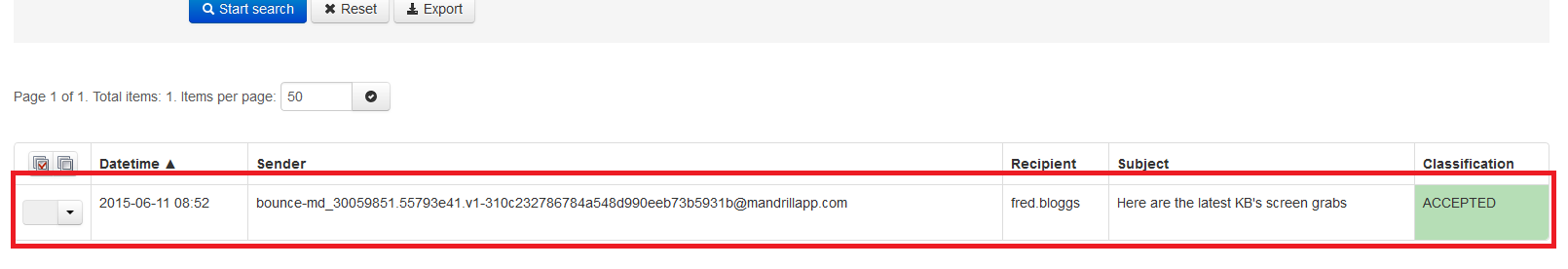1 - Go to https://quarantine.hdcloud.co.uk
2 - Sign in with your email credentials. (Which you have set up previously through this guide: First Time Logging onto Email Filtering)
3 - In the menu Under Incoming click on Log Search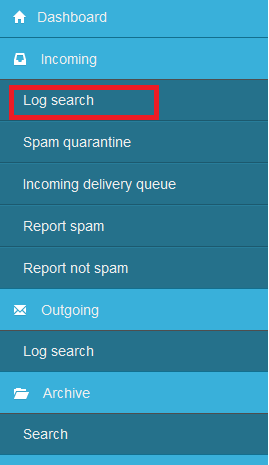
4 - Fill in the details you want to search
5 - Once you have done your query Start Search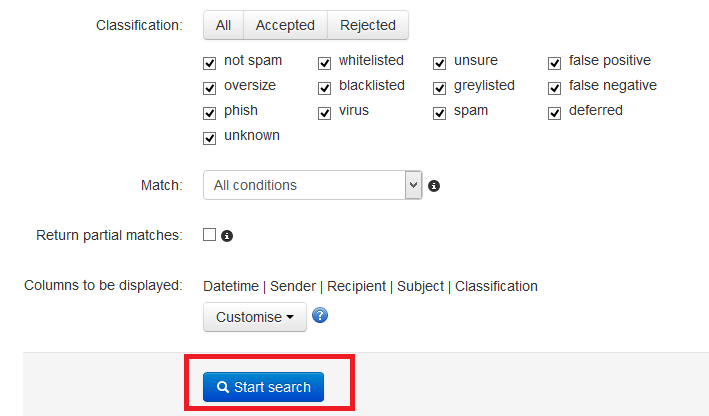
6 - Then view your results