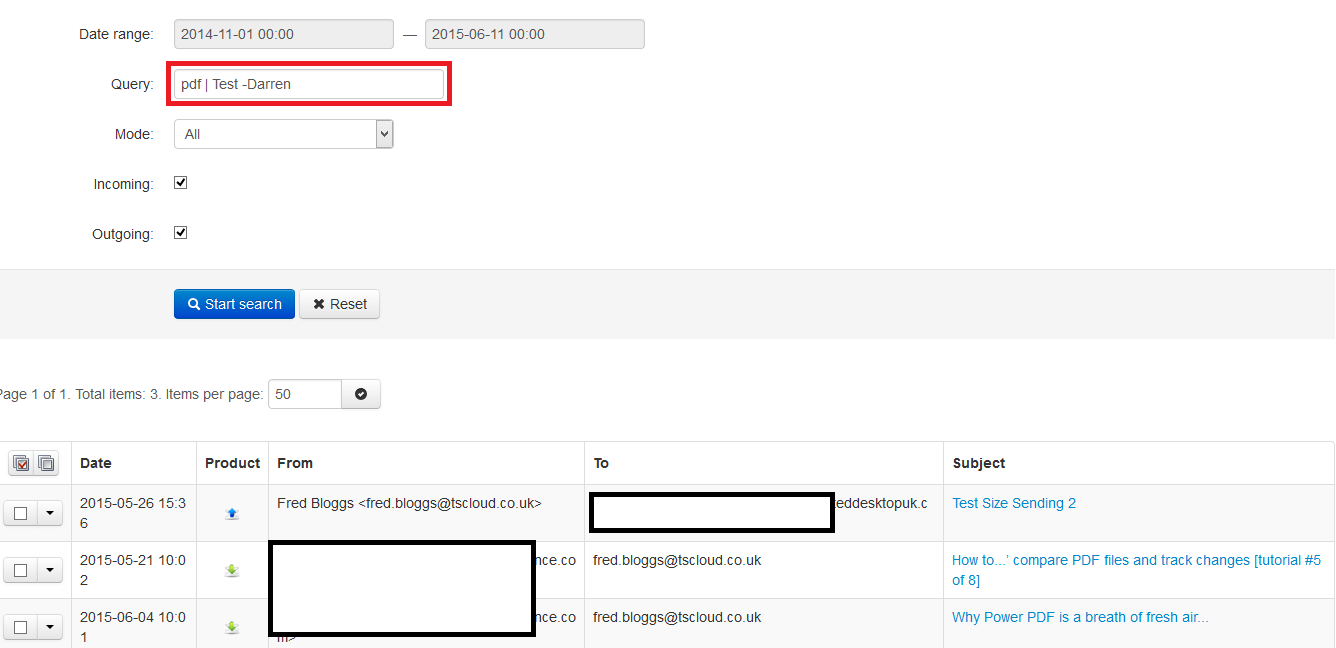Instructions
1 - Go to https://quarantine.hdcloud.co.uk
2 - Sign in with your email credentials. Which you have set up previously through this guide: First Time Logging onto Email Filtering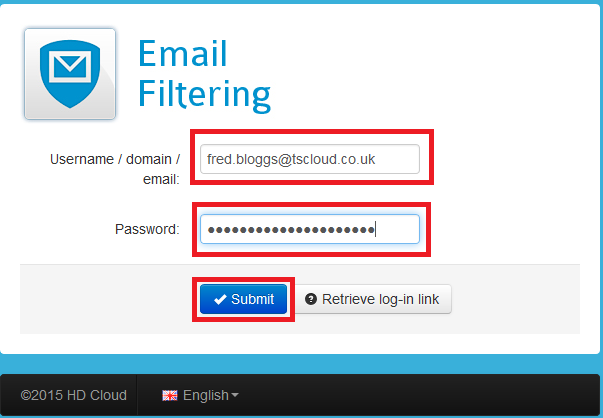
3 - On the left hand menu go to Search under Archive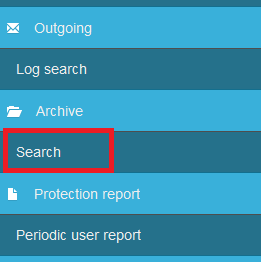
4 - Archive supports advanced search feature. The top explains how
5 - I have provided some example
In this example *@hosteddesktopuk.co.uk will seach anything from hosteddesktopuk.co.uk but the -Darren will ignore any emails including Darren, I have unticked incoming so this only searches outgoing. Please note email archive will only show 1000 results so using arguments will assist
In this example is a more typical search in this case I have selected a date range and simply searched test
In this example I have searched pdf OR test but excluding Darren in the email in a date range