1 - Go to https://quarantine.hdcloud.co.uk/
2 - Sign in with your email credentials. (Which you have set up previously through this guide: First Time Logging onto Email Filtering)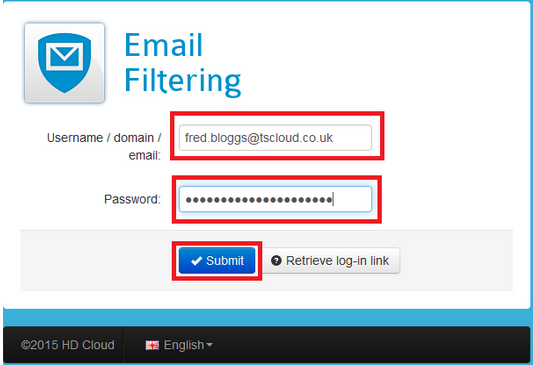
3 - Select Users Profile from the Dashboard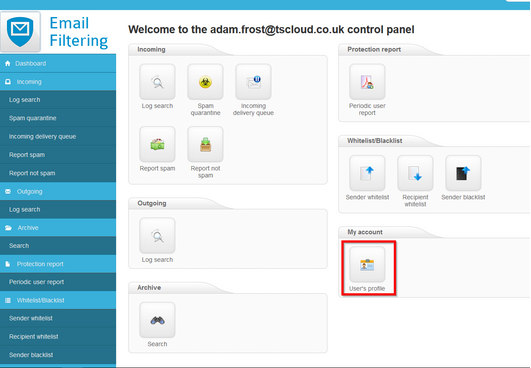
4 - In the 2nd half of the screen it will allow you to enable 2 Factor authentication.
You’ll need an appropriate application on your smartphone for this:
- iOS phone Users can use Duo Mobile
- Android phone users can use Google Authenticator or Duo Mobile
- Windows phone users can use Authenticator or Duo Mobile
Select the Enable Button to start the process: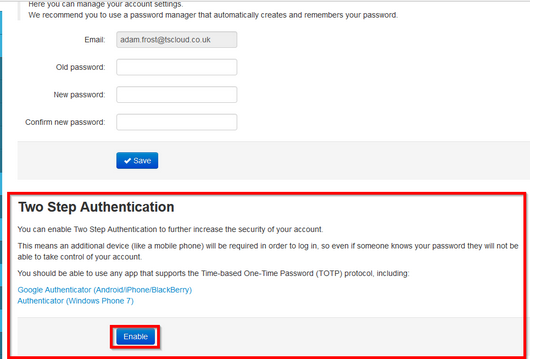
5 - This window will then appear. Scan the QR Code using your app/smartphone and it will create an entry in your authenticator app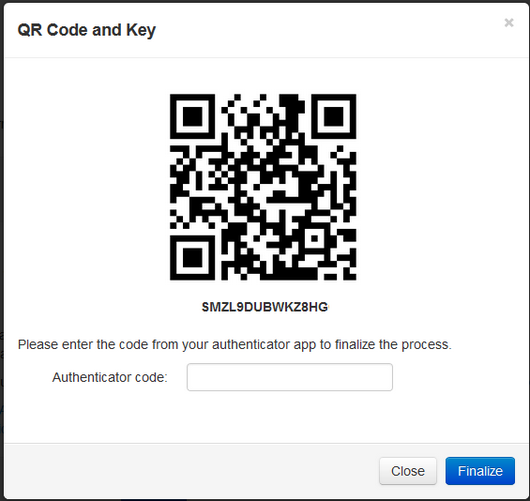
6 - Once scanned, enter the code shown on your device and hit finalize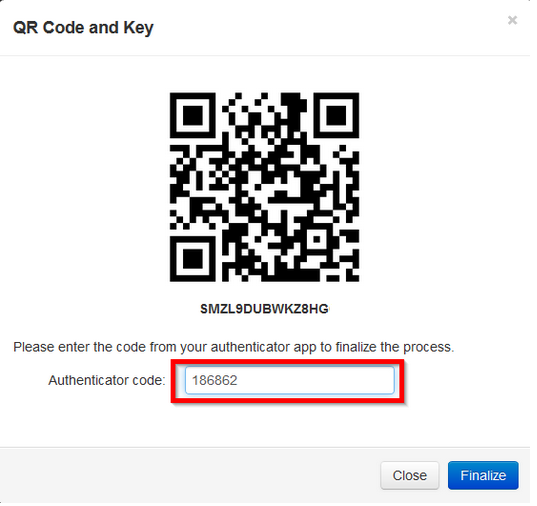
7 - You’ll then be taken back to the User Accounts page. You can now select "Backup Codes" to take a backup of your 2FA Recovery codes in case you require them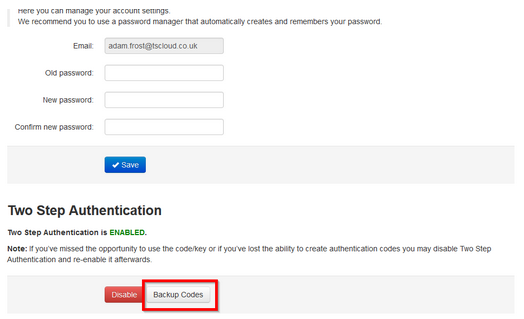
8 - You’ll then get this window, select "New Codes"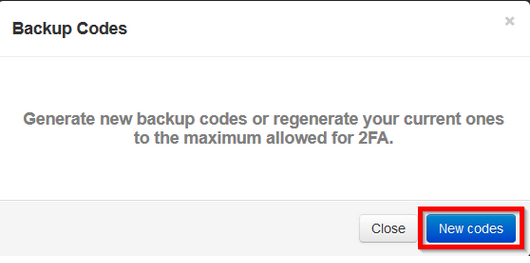
9 - It will then show you your codes in a new window. Take a copy of these somewhere safe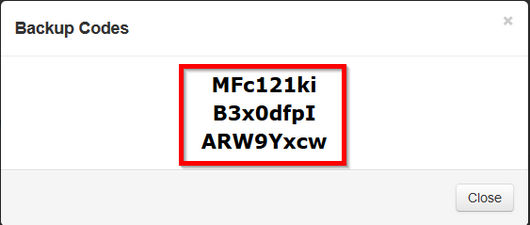
Now when you log into your quarantine system in addition to entering your username and password you will also need to enter a code displayed on your phone within the authenticator application installed.
